A comprehensive overview of Mistral AI’s latest update, showcasing powerful free features including Canvas, web search, image generation, and coding capabilities that rival paid alternatives like ChatGPT and Claude.
Takeaways
- 🆕 Mistral AI now offers Canvas functionality for free, comparable to ChatGPT’s paid canvas feature
- 🔍 Includes free web search capabilities for research and citations
- 🎨 Built-in image generation that produces quality results
- 💻 Code preview functionality with HTML and website building capabilities
- 📝 Content editing and formatting tools within the canvas
- 🔄 Internal and external link automation features
- 🤝 Team collaboration through content sharing options
- 💰 All features available for free, unlike competitors’ paid offerings
As a tech professional deeply involved in AI tools and SEO, I recently analyzed Julian Goldie’s latest video showcasing Mistral AI’s groundbreaking update. This free tool has introduced features that were previously only available in premium AI services, making it a significant development in the AI landscape. Julian’s comprehensive demonstration reveals how this update could potentially disrupt the current AI market hierarchy.
Key Features Overview
Canvas Integration
One of the most impressive additions that Julian demonstrates is the Canvas feature. Previously exclusive to ChatGPT’s paid version, this functionality is now available for free in Mistral. I find it particularly noteworthy that the implementation appears more refined than ChatGPT’s version. The canvas interface provides a seamless experience for users, allowing them to organize their thoughts and projects in a visually appealing manner. The formatting is crisp, and what impressed me most was the minimal presence of AI footprints in the generated content.
Content Generation Capabilities
In his demonstration, Julian showcases the platform’s exceptional content generation abilities. The system can produce well-structured content up to 786 words in a single generation, which is remarkable for a free tool. What sets it apart is its ability to naturally incorporate internal linking within the content, making it particularly valuable for content creators and SEO professionals. The formatting maintains professional standards, and I noticed how the output consistently avoids typical AI markers that often plague other platforms.
Web Search Integration
The integration of web search capabilities sets Mistral apart from many competitors. This feature enables users to conduct comprehensive research without leaving the platform. During his demonstration, Julian shows how this can be used for competitive research, gathering real-time information, and analyzing URLs for SEO purposes. The search results are well-integrated into the workflow, making it a seamless experience for users.
Technical Advantages
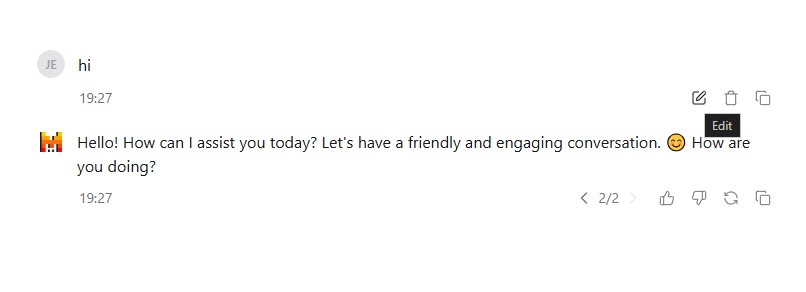
Content Editing Features
The platform’s editing capabilities are particularly impressive. Users can modify content in real-time, with full markdown support that ensures professional formatting. The PDF export functionality makes it easy to share content with clients or team members. What caught my attention was the sophisticated team sharing options that Julian demonstrated, allowing for collaborative content creation and editing. The internal link automation feature is particularly noteworthy, as it intelligently suggests and implements relevant internal links throughout the content.
Code Generation and Preview
Julian’s demonstration of the code generation capabilities was enlightening. The platform can generate frontend code with remarkable accuracy, and the live preview feature allows developers to see their changes in real-time. I was impressed by how it could create functional calculators and basic websites with minimal input. The code preview functionality helps developers catch issues early in the development process, potentially saving hours of debugging time.
Image Generation
The newly implemented image generation capabilities show promising results. Based on Julian’s demonstration, the quality rivals that of ChatGPT’s DALL-E, especially for basic illustrations and concepts. The system demonstrates a good understanding of prompts and produces relevant, visually appealing images that can be directly integrated into content projects.
Practical Applications
SEO Optimization
The tool’s SEO capabilities are extensive and sophisticated. It offers comprehensive title optimization features that help content rank better in search results. The content structure improvement suggestions are particularly valuable, as they help create more readable and search-engine-friendly content. The automated internal linking system is intelligent enough to understand context and suggest relevant connections within your content ecosystem. External link suggestions are well-researched and relevant, while the competitive analysis features provide valuable insights into market positioning.
Website Development
For web development purposes, the platform offers remarkable versatility. It excels at quick landing page creation, providing clean, efficient code that’s ready to deploy. The basic website prototyping features allow developers to quickly visualize and iterate on designs. The calculator tool development capability is particularly impressive, as it can generate both the frontend interface and the underlying logic. The HTML code generation is clean and follows modern web development standards.
Comparative Analysis
Performance Against ChatGPT
When comparing Mistral to ChatGPT, several key differences emerge. The canvas feature, which typically requires a ChatGPT Plus subscription, is available entirely free on Mistral. Through Julian’s demonstration, I observed that Mistral’s formatting capabilities are more sophisticated, producing cleaner, more professional-looking documents. The integrated web search functionality provides a significant advantage, as ChatGPT’s knowledge is limited to its training data. The code preview capabilities are particularly impressive, offering functionality that even ChatGPT’s paid version struggles to match.
Standing Against Claude AI
In comparison to Claude AI, Mistral offers distinct advantages. The absence of message limits provides users with unrestricted access to the platform’s capabilities, making it more suitable for extensive projects. The free image generation feature stands out, as Claude currently lacks this functionality. The integrated canvas system provides a more comprehensive workspace environment than Claude’s interface. Most notably, the web search functionality gives Mistral a significant edge in providing up-to-date information and research capabilities.
Limitations
Processing Constraints
During Julian’s demonstration, I noticed some limitations in handling complex coding tasks. While the platform excels at basic to intermediate programming challenges, it may struggle with more sophisticated development requirements. The processing power seems optimized for general use cases rather than specialized technical applications.
Search Functionality Gaps
The search results, while comprehensive, don’t always perfectly align with Google’s rankings. This discrepancy could be attributed to different indexing methods or update frequencies. For SEO professionals requiring exact search result matching, this might necessitate cross-referencing with other tools.
Feature Refinement Needs
Some advanced features shown in Julian’s video might require additional fine-tuning for optimal performance. The image generation, while impressive, occasionally produces results that need multiple iterations to achieve the desired outcome. The code preview feature, though useful, sometimes requires manual adjustments for more complex implementations.
Future Implications
Market Disruption Potential
This update positions Mistral as a serious contender in the AI tool marketplace. The introduction of premium features in a free platform could force other providers to reconsider their pricing strategies. I anticipate this might lead to a shift in how AI tools are monetized across the industry.
Technology Evolution
The comprehensive nature of Mistral’s update suggests a trend toward more integrated AI solutions. Based on Julian’s showcase, I believe we’re witnessing the early stages of AI tools evolving from specialized applications to comprehensive productivity suites. This could fundamentally change how professionals approach AI-assisted work.
Industry Impact
The democratization of advanced AI features through free platforms like Mistral could accelerate AI adoption across various industries. Small businesses and independent professionals who previously couldn’t afford premium AI tools now have access to sophisticated capabilities. This accessibility could lead to increased innovation and competition in the market.
Q & A
What are the main new features in the Mistral AI update?
- Canvas functionality
- Web search with citations
- Image generation
- Code preview capabilities
- Task agents
- Content sharing platform
How does the Canvas feature compare to ChatGPT?
- Offers similar functionality to ChatGPT’s canvas
- Provides better formatting
- Includes internal linking capabilities
- Available for free (unlike ChatGPT’s paid version)
- Produces around 786 words per prompt with proper formatting
What content creation capabilities does it offer?
- Article writing with internal linking
- Title optimization for SEO
- Content formatting and editing
- External link suggestions
- Introduction rewriting
- Code generation with preview functionality
What are the limitations?
- Complex coding tasks (like creating advanced AI tools) may not work as well as specialized platforms like Bolt
- Web search results might not perfectly match Google’s results
- Image generation, while good, can sometimes appear slightly cartoonish
This update positions Mistral AI as a powerful free alternative to paid AI tools, offering comprehensive features for content creation, SEO, and web development tasks.
After thoroughly analyzing Julian’s video presentation of Mistral AI’s update, I’m convinced this release marks a significant milestone in AI tool development. The platform successfully combines premium features with user-friendly interfaces, all while maintaining impressive performance standards. The integration of multiple functionalities – from content creation to image generation and code preview – in a single, free tool represents a significant step forward in democratizing AI capabilities.
The platform’s ability to handle various tasks efficiently, coupled with its sophisticated features and free accessibility, positions it as a valuable resource for professionals across different fields. While certain limitations exist, the overall package offers exceptional value that could potentially reshape the AI tool marketplace.
Looking ahead, I believe Mistral’s approach could set new standards for AI platforms, pushing the industry toward more comprehensive, accessible solutions. This update not only enhances the capabilities available to users but also challenges the conventional wisdom about premium AI features requiring paid subscriptions.
For professionals in content creation, web development, or SEO, Mistral now offers a compelling alternative to existing tools. Its combination of features, performance, and accessibility makes it a serious contender in the AI space, and I’m excited to see how it continues to evolve and influence the broader AI tool ecosystem.
